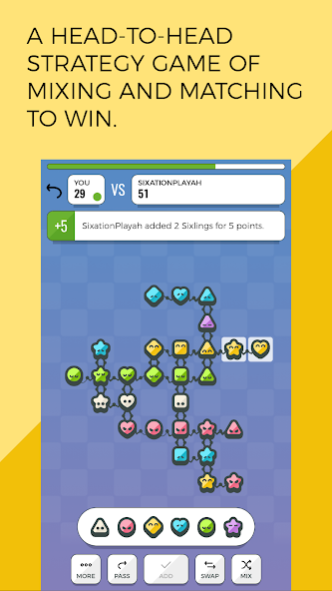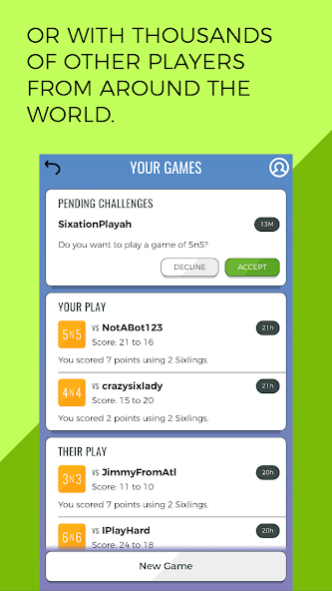Sixation 2.0.13
Free Version
Publisher Description
Fans of games like Qwirkle, Scrabble, Rummikub or Mahjong meet your new addiction.
Sixation is a turn based strategy game where you score points by forming lines of colored shapes called Bits.
Lines are formed using at least two Bits that are either the same color but different shapes or the same shape but different colors.
Earn bonus points for forming a line using all of the available shapes for a single color or colors for a single shape, called a Fixation. The more Bits you add to form the Fixation the bigger the bonus. Use all six of your Bits to form a special Fixation called a 6ation and get an extra big bonus.
Choose from four Bitsets; 3n3, 4n4, 5n5 or 6n6. Bitsets are named for the number of available shapes and colors.
Join the Sixation Nation to play online against your Facebook friends and compete with other players from around the world.
Do battle with Sixation's automated army of Bitbots. Bitbots are great for offline play or to improve your game play.
About Sixation
Sixation is a free app for Android published in the Strategy & War Games list of apps, part of Games & Entertainment.
The company that develops Sixation is BG Games. The latest version released by its developer is 2.0.13.
To install Sixation on your Android device, just click the green Continue To App button above to start the installation process. The app is listed on our website since 2019-03-23 and was downloaded 7 times. We have already checked if the download link is safe, however for your own protection we recommend that you scan the downloaded app with your antivirus. Your antivirus may detect the Sixation as malware as malware if the download link to com.blakgeek.games.sixation is broken.
How to install Sixation on your Android device:
- Click on the Continue To App button on our website. This will redirect you to Google Play.
- Once the Sixation is shown in the Google Play listing of your Android device, you can start its download and installation. Tap on the Install button located below the search bar and to the right of the app icon.
- A pop-up window with the permissions required by Sixation will be shown. Click on Accept to continue the process.
- Sixation will be downloaded onto your device, displaying a progress. Once the download completes, the installation will start and you'll get a notification after the installation is finished.